

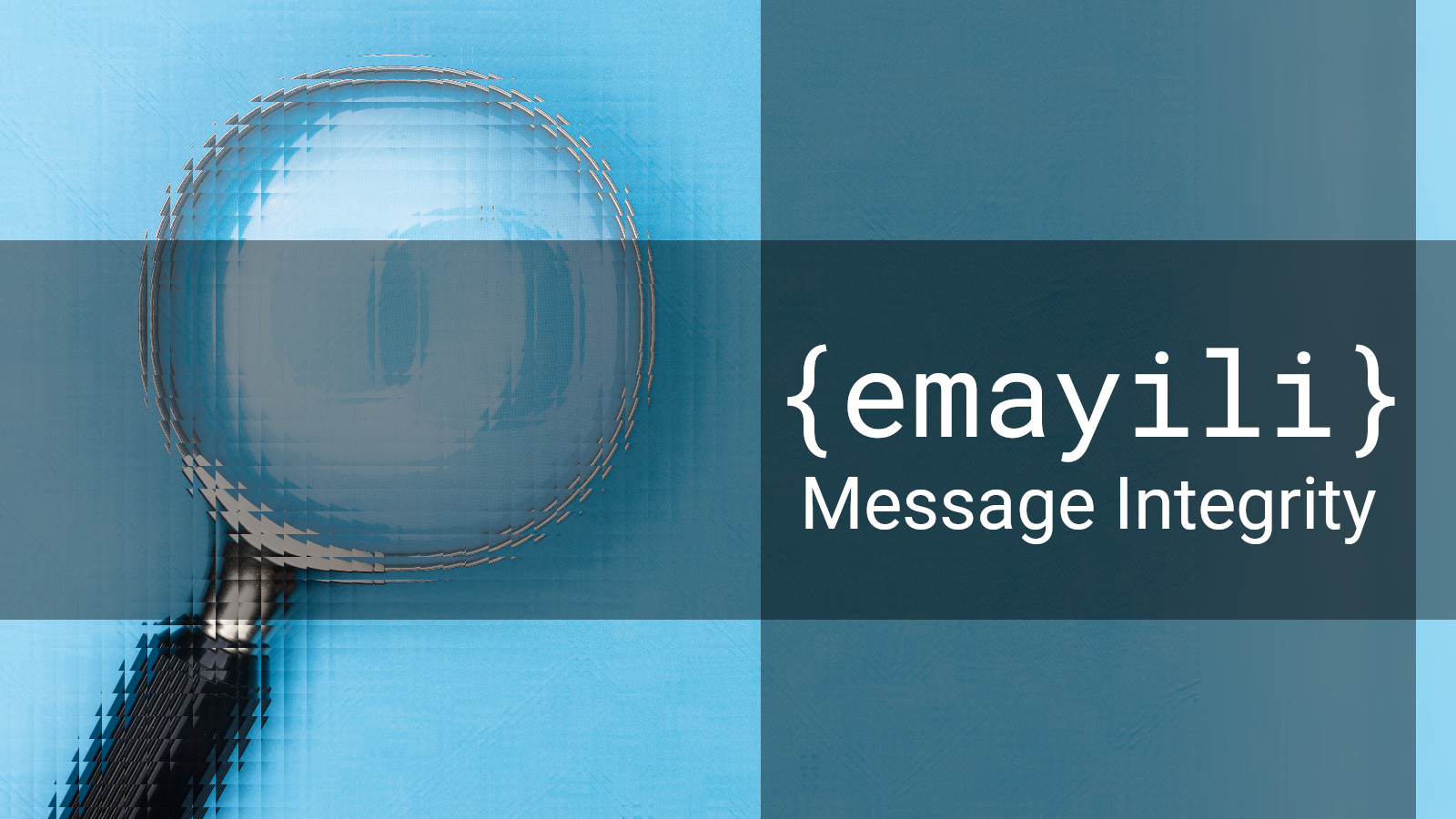

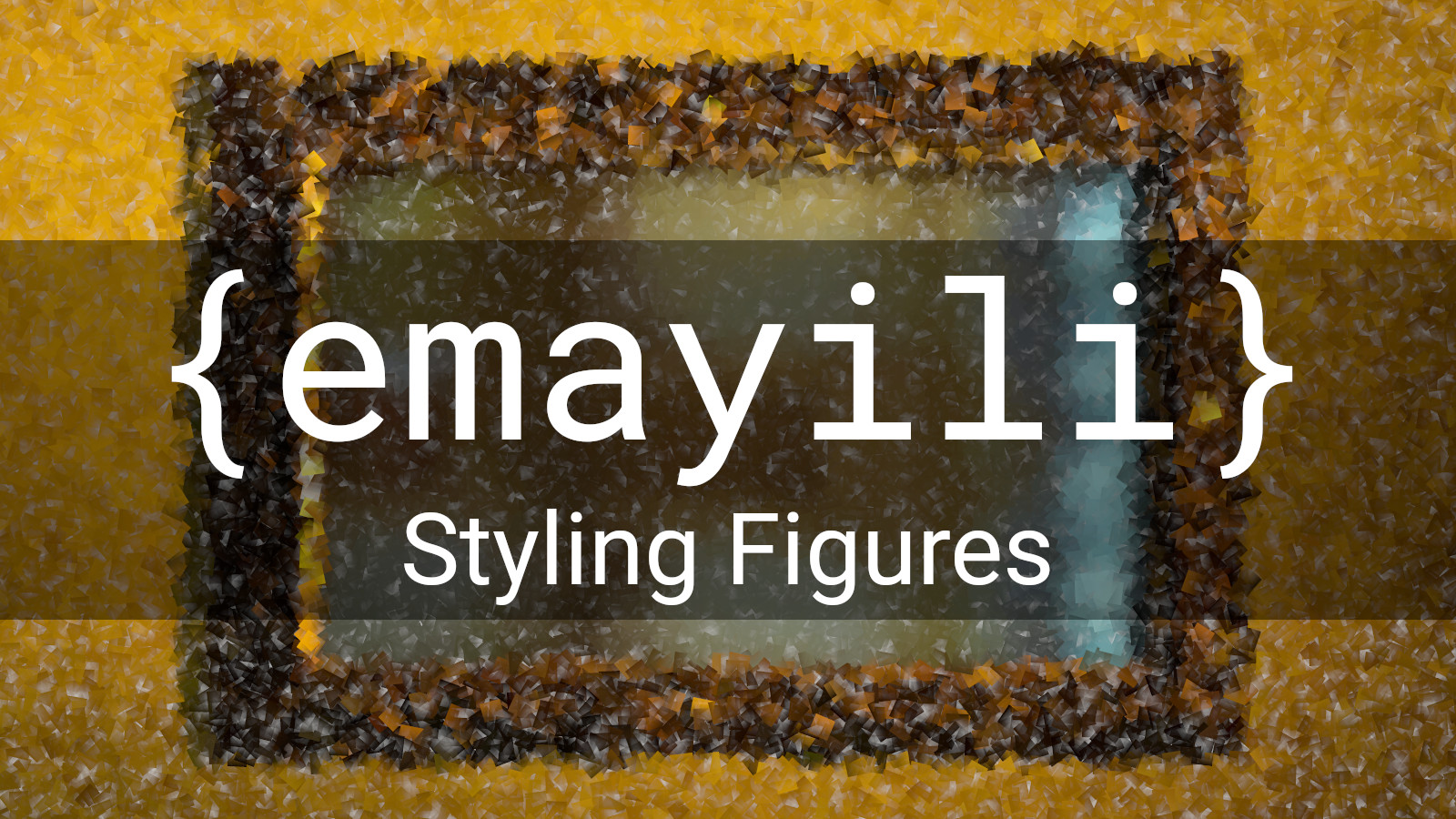
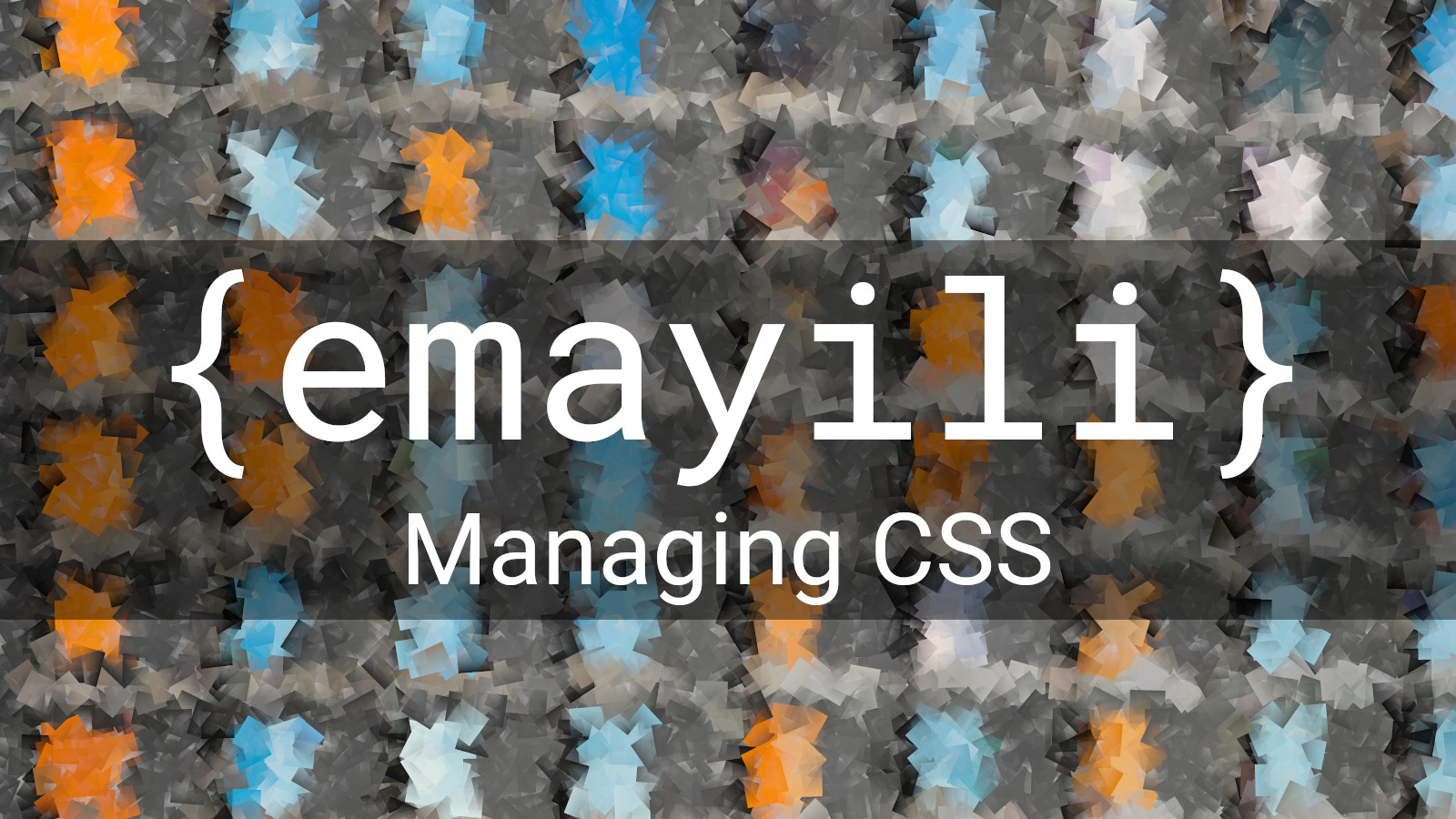
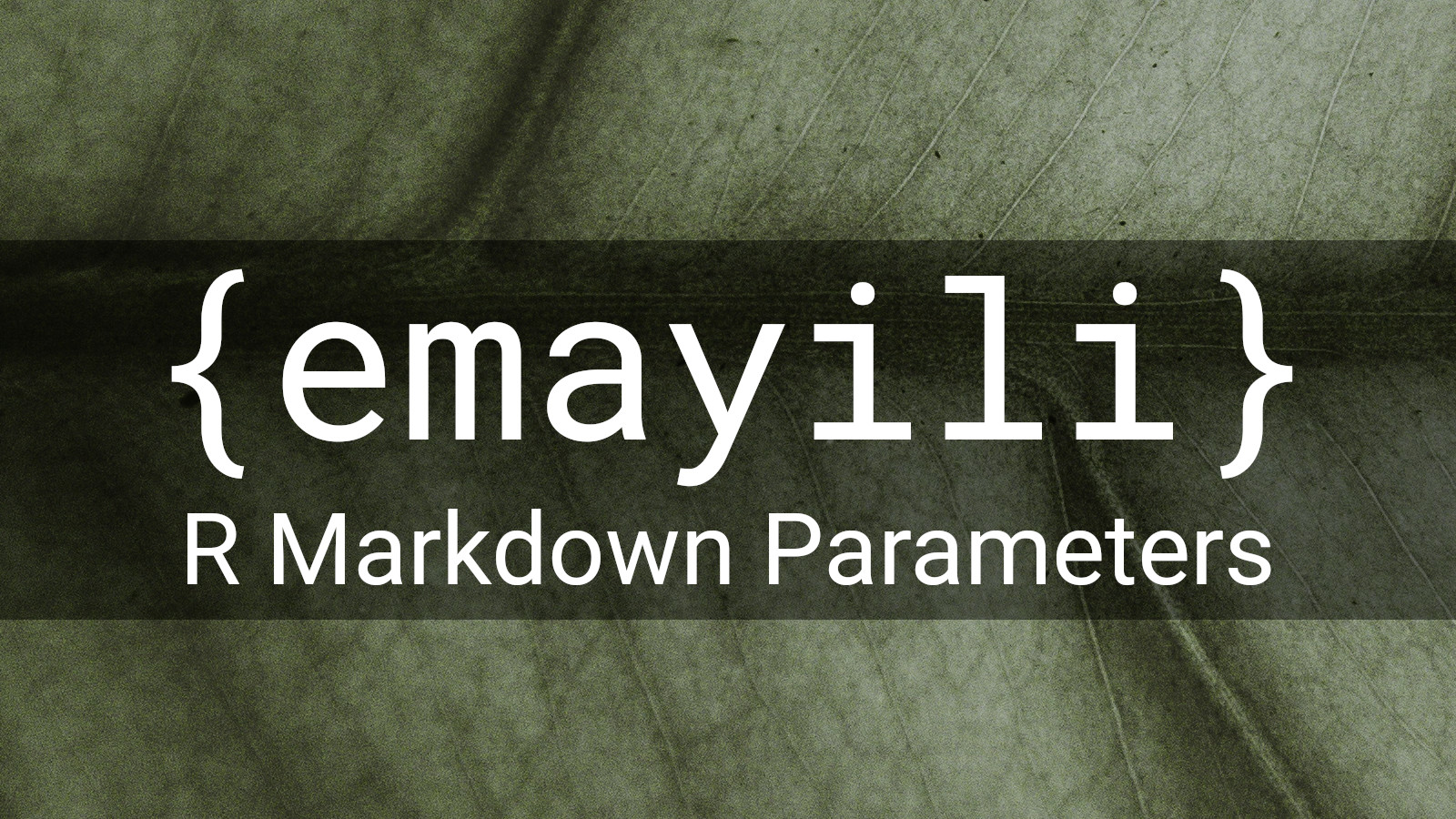
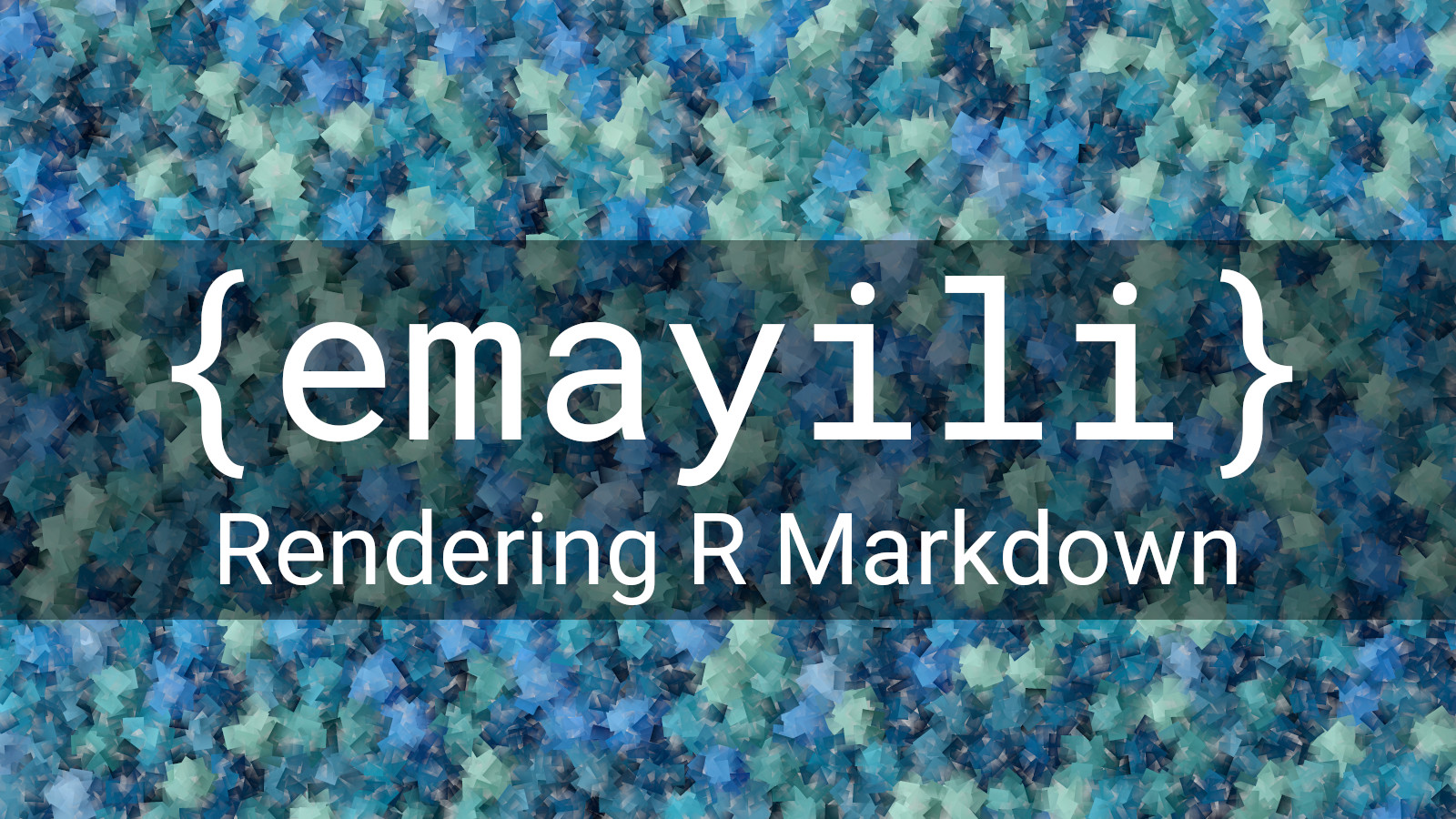

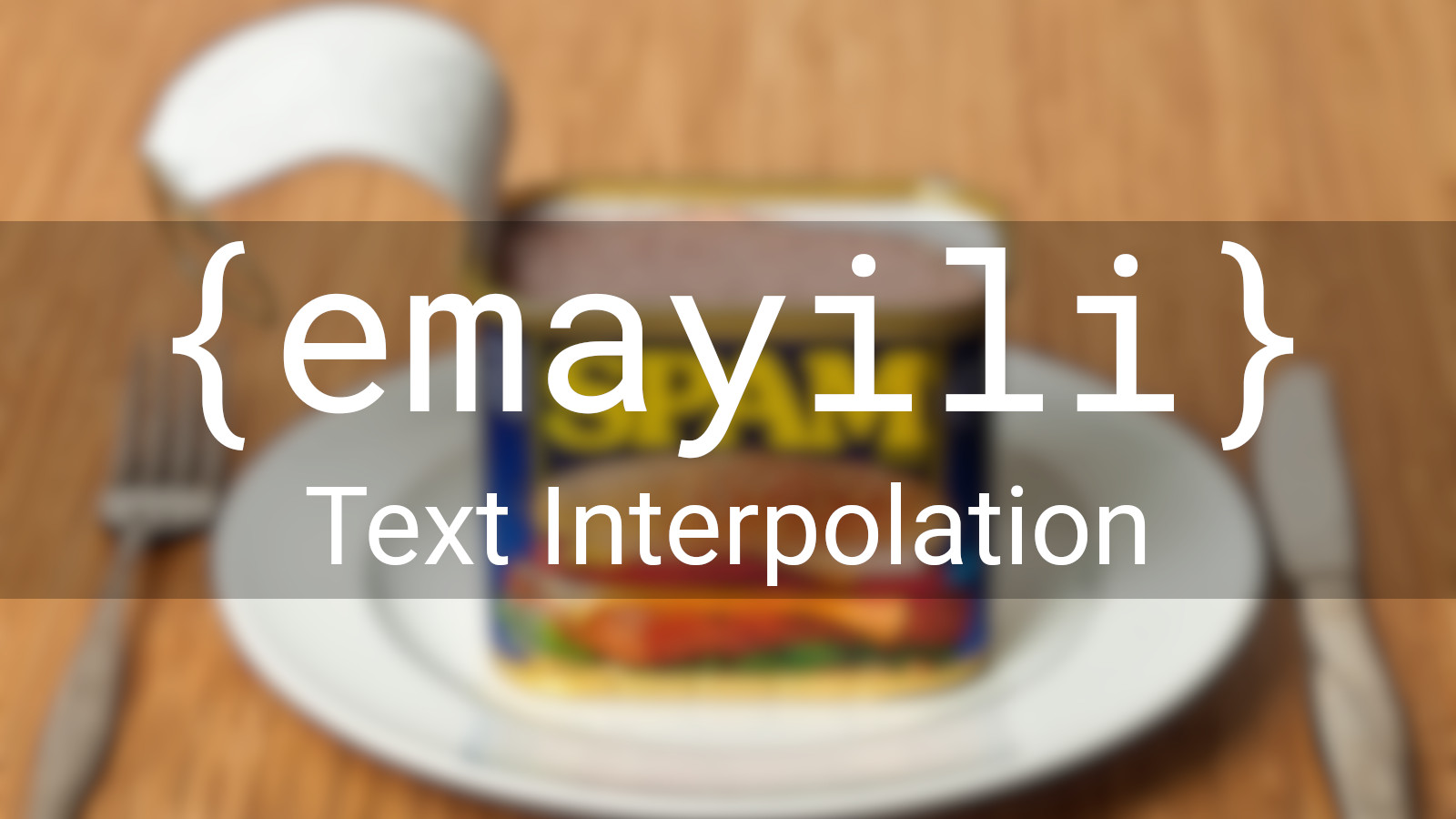


 [](https://cran.r-project.org/package=emayili)

[](https://app.codecov.io/gh/datawookie/emayili)
[](https://lifecycle.r-lib.org/articles/stages.html)
`{emayili}` is a package for sending emails from R. The design goals
are:
- works on all manner of SMTP servers and
- has minimal dependencies (or dependencies which are easily satisfied).
The package name is an adaption of the Zulu word for email, *imeyili*.
The documentation for `{emayili}` can be found
[here](https://datawookie.github.io/emayili/).
## Installation
Get the stable version from
[CRAN](https://CRAN.R-project.org/package=emayili).
``` r
install.packages("emayili")
```
Or grab it directly from
[GitHub](https://github.com/datawookie/emayili).
``` r
# Install from the master branch.
remotes::install_github("datawookie/emayili")
# Install from the development branch.
remotes::install_github("datawookie/emayili", ref = "dev")
```
## Usage
Load the library.
``` r
library(emayili)
packageVersion("emayili")
```
[1] '0.7.17'
Create a message object.
``` r
email <- envelope()
```
### Creating a Message
The message has class `envelope`.
``` r
class(email)
```
[1] "envelope"
Add addresses for the sender and recipient.
``` r
email <- email %>%
from("alice@yahoo.com") %>%
to("bob@google.com") %>%
cc("craig@google.com")
```
There are also `bcc()` and `reply()` functions for setting the `Bcc` and
`Reply-To` fields.
You can supply multiple addresses in a variety of formats:
- as a single comma-separated string
- as separate strings; or
- as a vector of strings.
``` r
envelope() %>% to("bob@google.com, craig@google.com, erin@gmail.com")
envelope() %>% to("bob@google.com", "craig@google.com", "erin@gmail.com")
envelope() %>% to(c("bob@google.com", "craig@google.com", "erin@gmail.com"))
```
Add a subject.
``` r
email <- email %>% subject("This is a plain text message!")
```
Add a text body.
``` r
email <- email %>% text("Hello!")
```
You can use `html()` to add an HTML body. It accepts either a vector of
characters or a `tagList()` from `{htmltools}`.
``` r
library(htmltools)
email <- email %>% html(
tagList(
h2("Hello"),
p("World!")
)
)
```
Add an attachment.
``` r
email <- email %>% attachment("image.jpg")
```
You can also create the message in a single command:
``` r
email <- envelope(
to = "bob@google.com",
from = "alice@yahoo.com",
subject = "This is a plain text message!",
text = "Hello!"
)
```
Simply printing a message displays the header information.
``` r
email
```
Date: Sat, 19 Aug 2023 04:44:05 GMT
X-Mailer: {emayili}-0.7.17
MIME-Version: 1.0
From: alice@yahoo.com
To: bob@google.com
Cc: craig@google.com
Subject: This is a plain text message!
You can identify emails which have been sent using `{emayili}` by the
presence of an `X-Mailer` header which includes both the package name
and version.
If you want to see the complete MIME object, just convert to a string.
You can also call the `print()` method and specify `details = TRUE`.
### Options
You can set the `envelope.details` option to assert that the details
should always be printed.
``` r
# Always print envelope details.
#
options(envelope.details = TRUE)
```
By default the results returned by most of the methods are invisible.
You can make them visible via the `envelope.invisible` (default:
`TRUE`).
``` r
# Always show envelope.
#
options(envelope.invisible = FALSE)
```
### Interpolating Text
You can use `{glue}` syntax to interpolate content into the body of a
message.
``` r
name <- "Alice"
envelope() %>%
text("Hello {{name}}!")
```
Date: Sat, 19 Aug 2023 04:44:05 GMT
X-Mailer: {emayili}-0.7.17
MIME-Version: 1.0
Content-Type: text/plain;
charset=utf-8;
format=flowed
Content-Transfer-Encoding: 7bit
Content-MD5: nhjeY5ZYMzru+kSCGUzNKg==
Hello Alice!
### Rendering Markdown
You can render Markdown straight into a message.
Use either plain Markdown.
``` r
envelope() %>%
# Render plain Markdown from a character vector.
render(
"Check out [`{emayili}`](https://cran.r-project.org/package=emayili)."
)
```
Date: Sat, 19 Aug 2023 04:44:05 GMT
X-Mailer: {emayili}-0.7.17
MIME-Version: 1.0
Content-Type: text/html;
charset=utf-8
[](https://cran.r-project.org/package=emayili)

[](https://app.codecov.io/gh/datawookie/emayili)
[](https://lifecycle.r-lib.org/articles/stages.html)
`{emayili}` is a package for sending emails from R. The design goals
are:
- works on all manner of SMTP servers and
- has minimal dependencies (or dependencies which are easily satisfied).
The package name is an adaption of the Zulu word for email, *imeyili*.
The documentation for `{emayili}` can be found
[here](https://datawookie.github.io/emayili/).
## Installation
Get the stable version from
[CRAN](https://CRAN.R-project.org/package=emayili).
``` r
install.packages("emayili")
```
Or grab it directly from
[GitHub](https://github.com/datawookie/emayili).
``` r
# Install from the master branch.
remotes::install_github("datawookie/emayili")
# Install from the development branch.
remotes::install_github("datawookie/emayili", ref = "dev")
```
## Usage
Load the library.
``` r
library(emayili)
packageVersion("emayili")
```
[1] '0.7.17'
Create a message object.
``` r
email <- envelope()
```
### Creating a Message
The message has class `envelope`.
``` r
class(email)
```
[1] "envelope"
Add addresses for the sender and recipient.
``` r
email <- email %>%
from("alice@yahoo.com") %>%
to("bob@google.com") %>%
cc("craig@google.com")
```
There are also `bcc()` and `reply()` functions for setting the `Bcc` and
`Reply-To` fields.
You can supply multiple addresses in a variety of formats:
- as a single comma-separated string
- as separate strings; or
- as a vector of strings.
``` r
envelope() %>% to("bob@google.com, craig@google.com, erin@gmail.com")
envelope() %>% to("bob@google.com", "craig@google.com", "erin@gmail.com")
envelope() %>% to(c("bob@google.com", "craig@google.com", "erin@gmail.com"))
```
Add a subject.
``` r
email <- email %>% subject("This is a plain text message!")
```
Add a text body.
``` r
email <- email %>% text("Hello!")
```
You can use `html()` to add an HTML body. It accepts either a vector of
characters or a `tagList()` from `{htmltools}`.
``` r
library(htmltools)
email <- email %>% html(
tagList(
h2("Hello"),
p("World!")
)
)
```
Add an attachment.
``` r
email <- email %>% attachment("image.jpg")
```
You can also create the message in a single command:
``` r
email <- envelope(
to = "bob@google.com",
from = "alice@yahoo.com",
subject = "This is a plain text message!",
text = "Hello!"
)
```
Simply printing a message displays the header information.
``` r
email
```
Date: Sat, 19 Aug 2023 04:44:05 GMT
X-Mailer: {emayili}-0.7.17
MIME-Version: 1.0
From: alice@yahoo.com
To: bob@google.com
Cc: craig@google.com
Subject: This is a plain text message!
You can identify emails which have been sent using `{emayili}` by the
presence of an `X-Mailer` header which includes both the package name
and version.
If you want to see the complete MIME object, just convert to a string.
You can also call the `print()` method and specify `details = TRUE`.
### Options
You can set the `envelope.details` option to assert that the details
should always be printed.
``` r
# Always print envelope details.
#
options(envelope.details = TRUE)
```
By default the results returned by most of the methods are invisible.
You can make them visible via the `envelope.invisible` (default:
`TRUE`).
``` r
# Always show envelope.
#
options(envelope.invisible = FALSE)
```
### Interpolating Text
You can use `{glue}` syntax to interpolate content into the body of a
message.
``` r
name <- "Alice"
envelope() %>%
text("Hello {{name}}!")
```
Date: Sat, 19 Aug 2023 04:44:05 GMT
X-Mailer: {emayili}-0.7.17
MIME-Version: 1.0
Content-Type: text/plain;
charset=utf-8;
format=flowed
Content-Transfer-Encoding: 7bit
Content-MD5: nhjeY5ZYMzru+kSCGUzNKg==
Hello Alice!
### Rendering Markdown
You can render Markdown straight into a message.
Use either plain Markdown.
``` r
envelope() %>%
# Render plain Markdown from a character vector.
render(
"Check out [`{emayili}`](https://cran.r-project.org/package=emayili)."
)
```
Date: Sat, 19 Aug 2023 04:44:05 GMT
X-Mailer: {emayili}-0.7.17
MIME-Version: 1.0
Content-Type: text/html;
charset=utf-8
Check out {emayili}.
 Interpolation also works with `render()`.
### Rendered CSS
When you render an R Markdown document the resulting HTML includes CSS
from three sources:
- [Bootstrap](https://getbootstrap.com/)
- [highlightjs](https://highlightjs.org/) and
- `{rmarkdown}`.
You can control which of these propagate to the message using the
`include_css` parameter which, by default, is set to
`c("rmd", "bootstrap", "highlight")`.
🚨 *Note:* Gmail doesn’t like the Bootstrap CSS. If you want your
styling to work on Gmail you should set
`include_css = c("rmd", "highlight")`.
### Extra CSS
You can insert extra CSS into your rendered messages.
``` r
envelope() %>%
render("message.Rmd", css_files = "extra.css")
```
If you are having trouble getting this to work with Gmail then it might
be worthwhile taking a look at their [CSS
support](https://developers.google.com/gmail/design/css).
### Adding an Inline Image
Adding an inline image to an HTML message is possible. There are two
ways to achieve this.
*1. Base64 Encoding*
First you’ll need to [Base64
encode](https://en.wikipedia.org/wiki/Base64) the image.
``` r
img_base64 <- base64enc::base64encode("image.jpg")
```
Then create the HTML message body.
``` r
html_body <- sprintf('
Interpolation also works with `render()`.
### Rendered CSS
When you render an R Markdown document the resulting HTML includes CSS
from three sources:
- [Bootstrap](https://getbootstrap.com/)
- [highlightjs](https://highlightjs.org/) and
- `{rmarkdown}`.
You can control which of these propagate to the message using the
`include_css` parameter which, by default, is set to
`c("rmd", "bootstrap", "highlight")`.
🚨 *Note:* Gmail doesn’t like the Bootstrap CSS. If you want your
styling to work on Gmail you should set
`include_css = c("rmd", "highlight")`.
### Extra CSS
You can insert extra CSS into your rendered messages.
``` r
envelope() %>%
render("message.Rmd", css_files = "extra.css")
```
If you are having trouble getting this to work with Gmail then it might
be worthwhile taking a look at their [CSS
support](https://developers.google.com/gmail/design/css).
### Adding an Inline Image
Adding an inline image to an HTML message is possible. There are two
ways to achieve this.
*1. Base64 Encoding*
First you’ll need to [Base64
encode](https://en.wikipedia.org/wiki/Base64) the image.
``` r
img_base64 <- base64enc::base64encode("image.jpg")
```
Then create the HTML message body.
``` r
html_body <- sprintf('Hello!
\n", file = htmlfile) envelope() \%>\% html(htmlfile) # You can pass a vector of character. Components will be separated by a # "\n". envelope() \%>\% html(c("Hello", "World!
")) # You can also pass a tagList from {htmltools}. if (requireNamespace("htmltools", quietly = TRUE)) { library(htmltools) envelope() \%>\% html(tagList(h2("Hello"), p("World!"))) } } \seealso{ \code{\link{text}}, \code{\link{render}} } ������������������������������������������������������������������������������������������������������������������������������������������������������������������������������������������������������������������������������������������������������������������������������������������������������������������������������������������������������������������������������������������������������������������������������������������������������������emayili/man/compare.Rd������������������������������������������������������������������������������0000644�0001762�0000144�00000000613�14611676075�014410� 0����������������������������������������������������������������������������������������������������ustar �ligges��������������������������users������������������������������������������������������������������������������������������������������������������������������������������������������������������������������������������������������������������% Generated by roxygen2: do not edit by hand % Please edit documentation in R/utils.R \name{compare} \alias{compare} \title{Compare vectors} \usage{ compare(lhs, rhs) } \arguments{ \item{lhs}{LHS of operation.} \item{rhs}{RHS of operation.} } \value{ A Boolean value. } \description{ Returns \code{TRUE} wherever elements are the same (including \code{NA}), and \code{FALSE} everywhere else. } ���������������������������������������������������������������������������������������������������������������������emayili/man/parties.Rd������������������������������������������������������������������������������0000644�0001762�0000144�00000001011�14611676075�014422� 0����������������������������������������������������������������������������������������������������ustar �ligges��������������������������users������������������������������������������������������������������������������������������������������������������������������������������������������������������������������������������������������������������% Generated by roxygen2: do not edit by hand % Please edit documentation in R/parties.R \name{parties} \alias{parties} \title{Extract sender and recipient(s)} \usage{ parties(msg) } \arguments{ \item{msg}{A message object.} } \value{ A tibble. } \description{ Extract sender and recipient(s) } \examples{ msg <- envelope() \%>\% from("GeraldHello!
\n", file = htmlfile) #' envelope() %>% html(htmlfile) #' #' # You can pass a vector of character. Components will be separated by a #' # "\n". #' envelope() %>% html(c("Hello", "World!
")) #' #' # You can also pass a tagList from {htmltools}. #' if (requireNamespace("htmltools", quietly = TRUE)) { #' library(htmltools) #' envelope() %>% html(tagList(h2("Hello"), p("World!"))) #' } html <- function(msg, content, disposition = "inline", charset = "utf-8", encoding = NA, css_files = c(), language = FALSE, interpolate = TRUE, .open = "{{", .close = "}}", .envir = NULL) { content <- list_to_char(content) # Check if it's a file. # if (file.exists(content)) { content <- stri_read_lines(content) %>% paste(collapse = "\n") } if (is.null(.envir)) { .envir <- parent.frame() } else { .envir <- list2env(.envir) } if (interpolate) content <- glue(content, .open = .open, .close = .close, .envir = .envir) content <- possibly(read_html, otherwise = NULL)(content) if (is.null(content)) { stop("Unable to find HTML file. Did you mean to provide verbatim HTML? Are you missing tags?") } msg <- attach_images(msg, content, disposition, charset, encoding, css_files, language) if (get_option_invisible()) invisible(msg) else msg # nocov } ��������������������������������������������������������������������������������������������������������������emayili/R/mime.R������������������������������������������������������������������������������������0000644�0001762�0000144�00000036050�14611676075�013177� 0����������������������������������������������������������������������������������������������������ustar �ligges��������������������������users������������������������������������������������������������������������������������������������������������������������������������������������������������������������������������������������������������������ERROR_NOT_MIME_OBJECT <- "Child is not a MIME object." # CONSTRUCTOR ----------------------------------------------------------------- is.mime <- function(x) { "MIME" %in% class(x) } #' Parameters for MIME functions #' #' These are parameters which occur commonly across functions for components of #' a MIME document. #' #' @name mime-parameters #' #' @param content A string of message content. #' @param disposition Should the content be displayed inline or as an #' attachment? Valid options are \code{"inline"} and \code{"attachment"}. If #' set to \code{NA} then will guess appropriate value. #' @param charset What character set is used. Most often either \code{"UTF-8"} #' or \code{"ISO-8859-1"}. #' @param encoding How content is transformed to ASCII. Options are #' \code{"7bit"}, \code{"quoted-printable"} and \code{"base64"}. Use \code{NA} #' or \code{NULL} for no (or "identity") encoding. #' @param language Language of content. If \code{FALSE} then will not include #' language field. If \code{TRUE} then will attempt to auto-detect language. #' Otherwise will use the specified language. #' @param description Description of content. #' @param name Name used when downloading file. #' @param filename Path to a file. #' @param boundary Boundary string. #' @param type The MIME type of the content. #' @param children List of child MIME objects. #' @param interpolate Whether or not to interpolate into input using \link[glue]{glue}. #' @param .open The opening delimiter. #' @param .close The closing delimiter. #' @param .envir Environment used for \code{glue} interpolation. Defaults to \code{parent.frame()}. NULL #' Create a MIME object #' #' ``` #' MIME #' ├── multipart/mixed #' ├── multipart/related #' ├── text/plain #' ├── text/html #' └── other #' ``` #' #' @section MIME Multipart Types: #' #' There are a number of options for multipart messages: #' #' \itemize{ #' \item{\code{multipart/mixed} — }{Used for sending content with multiple #' independent parts either inline or as attachments. Each part can have #' different \code{Content-Type}.} #' \item{\code{multipart/alternative} — }{Used when each part of the message #' is an "alternative" version of the same content. The order of the parts #' is important: preferred and/or more complex formats should be found #' towards the end. #' #' \emph{Example:} A message with both plain text and HTML versions.} #' \item{\code{multipart/digest} — }{Used to send multiple plain text #' messages.} #' \item{\code{multipart/related} — }{Used when each part of the the message #' represents a component of the complete message. #' #' \emph{Example:} A web page with images.} #' \item{\code{multipart/signed} — }{Used when a message has a digital #' signature attached.} #' \item{\code{multipart/encrypted} — }{Used for a message with encrypted #' content.} #' } #' #' A nice illustration of how some of these relate can be found at \url{https://stackoverflow.com/a/40420648/633961}. #' #' @noRd #' @return A MIME object. MIME <- function(content = NULL, disposition = NA, protocol = NA, charset = NA, encoding = NA, language = NA, description = NA, name = NA, filename = NA, format = NA, boundary = hexkey(), type = NA, children = list()) { # If just a single child, convert to list. if (!all(class(children) == c("list"))) children <- list(children) # Check that all children are MIME. for (child in children) { if (!is.mime(child)) stop(ERROR_NOT_MIME_OBJECT) } structure( list( content = content, disposition = disposition, protocol = protocol, charset = charset, encoding = encoding, language = language, description = description, name = name, filename = filename, format = format, boundary = boundary, children = children, type = type ), class = "MIME" ) } multipart_related <- function(...) { structure( c( MIME(...), list() ), class = c("multipart_related", "MIME") ) } multipart_alternative <- function(...) { structure( c( MIME(...), list() ), class = c("multipart_alternative", "MIME") ) } multipart_mixed <- function(...) { structure( c( MIME(...), list() ), class = c("multipart_mixed", "MIME") ) } #' Create \code{multipart/encrypted} MIME object #' #' @noRd #' #' @inheritParams MIME multipart_encrypted <- function(content, ...) { structure( c( MIME( "This is an OpenPGP/MIME encrypted message (RFC 4880 and 3156).", protocol = "application/pgp-encrypted", ... ), list() ), class = c("multipart_encrypted", "MIME") ) } #' Create \code{multipart/signed} MIME object #' #' @noRd #' #' @inheritParams MIME #' @param micalg Message Integrity Check ALGorithm. Valid options are: #' \code{"pgp-sha256"}, \code{"pgp-md5"}, \code{"pgp-sha1"}, #' \code{"pgp-ripemd160"}, \code{"pgp-md2"}, \code{"pgp-tiger192"}, and #' \code{"pgp-haval-5-160"}. multipart_signed <- function(micalg = "pgp-sha256", ...) { if (!(micalg %in% LEVELS_MICALG)) stop("Invalid micalg.") structure( c( MIME( "This is an OpenPGP/MIME signed message (RFC 4880 and 3156).", protocol = "application/pgp-signature", type = c("multipart/signed", glue('micalg="{micalg}"')), ... ), list() ), class = c("multipart_signed", "MIME") ) } application_pgp_encrypted <- function(content = "Version: 1", ...) { structure( c( MIME( content, type = "application/pgp-encrypted", description = "PGP/MIME version identification", boundary = NA, ... ), list() ), class = c("application_pgp_encrypted", "MIME") ) } application_pgp_signature <- function(content, ...) { structure( c( MIME( content, type = "application/pgp-signature", description = "OpenPGP digital signature", name = "signature.asc", filename = "signature.asc", disposition = "attachment", boundary = NA, ... ), list() ), class = c("application_pgp_signature", "MIME") ) } application_pgp_keys <- function(content, ...) { structure( c( MIME( content, type = "application/pgp-keys", description = "OpenPGP public key", name = "keys.asc", filename = "keys.asc", disposition = "attachment", encoding = "quoted-printable", boundary = NA, ... ), list() ), class = c("application_pgp_keys", "MIME") ) } application_octet_stream <- function(content, disposition = "inline", filename, ...) { structure( c( MIME( content, disposition = disposition, type = "application/octet-stream", description = "OpenPGP encrypted message", name = filename, filename = filename, boundary = NA, ... ), list() ), class = c("application_octet_stream", "MIME") ) } text_plain <- function(content, disposition = "inline", charset = "utf-8", encoding = "7bit", ...) { structure( c( MIME(content, disposition, NA, charset, encoding, format = "flowed", boundary = NA, ...), list() ), class = c("text_plain", "MIME") ) } #' Create \code{text/html} MIME object #' #' @noRd #' #' @inheritParams MIME #' @param content An \code{xml_document} object. Will try to coerce to #' \code{xml_document} object #' @param squish Whether to remove whitespace outside of tags. #' @param ... Further arguments passed to or from other methods. #' #' @return A \code{text_html} object derived from \code{MIME}. text_html <- function(content, disposition = "inline", charset = "utf-8", encoding = NA, squish = FALSE, css = NA, ...) { if (!("xml_document" %in% class(content))) { content <- read_html(content) } # - Extract CSS from message. # - Add custom CSS rules last so that they overrides preceding rules. css <- c(css_inline(content), css) # Clean up HTML content. # # - Delete